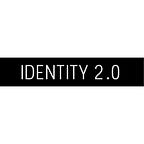Tips for creating a digital exhibtion
The pandemic has changed a lot for the art world. Theatres shut, museums closed and a lot of art either moved outside or online. For us at Identity 2.0, being artists who deal with existing online, our shift has felt quite natural. But building digital experiences has still been a learning curve over the past 12 months, but one that we’ve learnt so much from.
With our next digital instiatilon coming up in April 2021, we wanted to share a few tips for how to make your own digital exhibition.
- Treat it like a real exhibition
Well duh. But by this we mean, you don’t have to abandon all your processes for creating a digital exhibition. We always start with: what do we want people to feel? What’s the aim of using art to explain the message we have? This doesn’t change when you’re in a digital space — you still need to figure out what the journey you want to take people on is. Understanding what you want to evoke in your audience is just as important online.
2. Experiment with tools but also don’t be scared to keep it simple
Once your journey is created, you can begin to map out what content can achieve this and the tools you can use to create it. If you’re not a coder, no worries. There’s tonnes of website builders you can use. We often use Readymag, but have also experimented with Mozilla Spaces, Co Spaces, Twine and seen some great work produced on other sites.
Looking for the right tools online can be at once exciting but overwhelming, especially for non coders. We say only use what feels necessary and don’t invent the wheel. Just like a great irl exhibition doesn’t need expensive sculptures or lighting to succeed, a digital exhibition doesn’t need the most high tech or complicated tools to feel great. You could create a great interactive experience on Instagram, Vimeo or even Google Slides.
3. Online attention spans are very different to physical spaces
Twitter, Vine and the endless scroll of short form content has changed the way we are used to interacting online. This isn’t to say you should only focus on short form content (RIP QUIBI), but know that holding your audience’s attention in a physical space is a lot easier than online. It’s harder to leave a room than to click a little X in the corner.
Some things we’ve found to help is to be upfront and tell them what this digital experience will include. Some might not have been to a digital experience like this before, so be clear from the start. A progress bar, or a written opener saying this will take 5/50 mins of your time set the expectations for your audience, so they understand just what they’re committing to. It’s why Medium loves their ‘5 min reads’ at the top of the article and youtube has thumbnails with timestamps and can autoplay you into a white supremist rabbit hole.
We’re not saying keep it short. Just be honest about what they’re in for.
4. Think about the interactions
Another thing to address attention spans online, is giving people a range of interactions. It can seem like you’re limited — people can click and move a mouse, what more if there? But do you play a video? Followed by a short audio piece which leads to an interactive quiz? Or do you want people to start by entering a piece of information which will appear later.
Of course you don’t want to overload it — you just don’t feel the need to be restricted to just text or an image on the screen. We find using mixed mediums and changing it up for each idea can really keep your audience engaged and guessing what is coming up next. In CTRL + U, our first digital exhibition, one of the pieces was a fake newspaper article. However, as we began to work on it, it transformed into a video, with audio clips cut together in different languages, reading out the same article. The video itself was simply the subtitles narrating what was happening. It made the piece feel grander, part of a bigger conversation whilst also allowing audiences to hit play rather than read text, like the two pages it was sandwiched in between.
You can even go beyond the screen. For a previous exhibition we helped curate, for the East London School of Dance, some participants were sent out a small creative pack beforehand. That way they could physically make something alongside their digital experience. Not only did this create an interesting dynamic between the digital and physical experience, it also guaranteed that more people would tune in online as they had already invested and been sent a physical reminder to get involved.
5. Test it out
There are 3483 ways people can access a webpage — from laptops, tablets, watches, fridges. We wouldn’t be surprised. So make sure that when your digital experience is live, you test it out on a range of devices and browsers. Sometimes you might realise, as we have, that some experiences are better suited for desktop rather than mobile. Sometimes inputting text on a tablet is so much better than a mobile. We like to be upfront with our users about this, so if people are coming to the experience on a device that it’s not that great on, we guide them a devices they’ll have the best experience
Test it with people outside of your immediate circle too, people who’ve never seen it before. Digital exhibitions are still in their infancy, and this is something that people are figuring out. So Sometimes things which seem really obvious to you, aren’t to someone who hasn’t been working on it for months. For us, when we launched our digital exhibition CTRL + U, we didn’t realise people would think our opening terms and conditions were real, rather than funny parody.
6. HAVE FUN
This was supposed to be five top tips, but honestly this is the most important one. You want to create a digital exhibition because you know that art is important. That despite world circumstances it has a place in the world, one that is probably needed now more than ever. If you can create an in person event to celebrate art, you can definitely do one online. Don’t lose the reason YOU wanted to do it in the first place. It’s definitely what keeps us going at Identity 2.0.
— -
If you found any of this useful, then check out our tips in practice with Living Objects — our new digital exhibition running from 15th — 30th April. It’s commissioned by CRIN (Children Right International Network) for the Right Studio Festival and explores young activists in the climate change movement, using the motif of a forest. Running until the end of April, the festival has an amazing array of events, from a comedy night to spoken word speakers. So if you don’t like the sound of ours, go check out another thing.
And if you’re interested in getting help with your next project, get in touch at info@identity20.org.